Each individual migration will:
- Take one night.
- Occur outside of the normal work day to minimize downtime.
- Require some preparation on your part the day before and follow up work the day after. IT will provide detailed instructions to you as your migration date approaches.
One week before your scheduled migration
- You will receive a reminder note from IT. At this point, if you are connected to UofL’s Active Directory, you automatically will receive Outlook. If you are not connected to UofL’s Active Directory or if you have a Mac, you will need to download Outlook from iTech Xpress.
- Outlook must be installed by 5 p.m. on the day your e-mail is scheduled to migrate.
Two days before your scheduled migration
- You will receive a pre-migration and post-migration checklist.
- You must complete the pre-migration checklist by 5 p.m. on your scheduled migration day.
The day before your scheduled migration
- IT will create an Exchange (Outlook) account for you.
The day of your scheduled migration
- You are encouraged to log in to the Outlook Web client and check for any e-mail that may have been sent to the new Exchange (Outlook) account. You must, however, be logged out of the Web client by 5 p.m. You can log back in at 8 a.m. the next day.
- You must log out of GroupWise by 5 p.m. If you do not, it may affect your migration to Outlook. You can log back in at 8 a.m. the next day to help validate the success of your migration, but should not use GroupWise to send any e-mail or schedule meetings.
The night of your scheduled migration
- IT will move your e-mail, calendar items, notes and tasks from GroupWise to Exchange.
- IT will set a rule in your GroupWise account to forward any received items to the new Exchange account.
The day after your migration
- You will validate the success of your migration using the post-migration sheet IT provides.
- GroupWise accounts will be available as needed for validation, but you should not use your personal account to send e-mail or schedule meetings. If you have a service account you may still proxy in to it (from your personal GW account) and use it as usual. Service accounts will migrate on Nov. 16.
- GroupWise e-mail will only be forwarded until after everyone migrates. After this, anyone who sends an e-mail to an @gwise.louisville.edu address (instead of @louisville.edu) will receive a bounce-back notice.
One week after your migration
- To keep e-mail from piling up in GroupWise accounts, you will modify the forwarding rule in GroupWise to:
- Delete from the inbox any mail items after they are forwarded.
- Delete from sent items the forwarded messages.